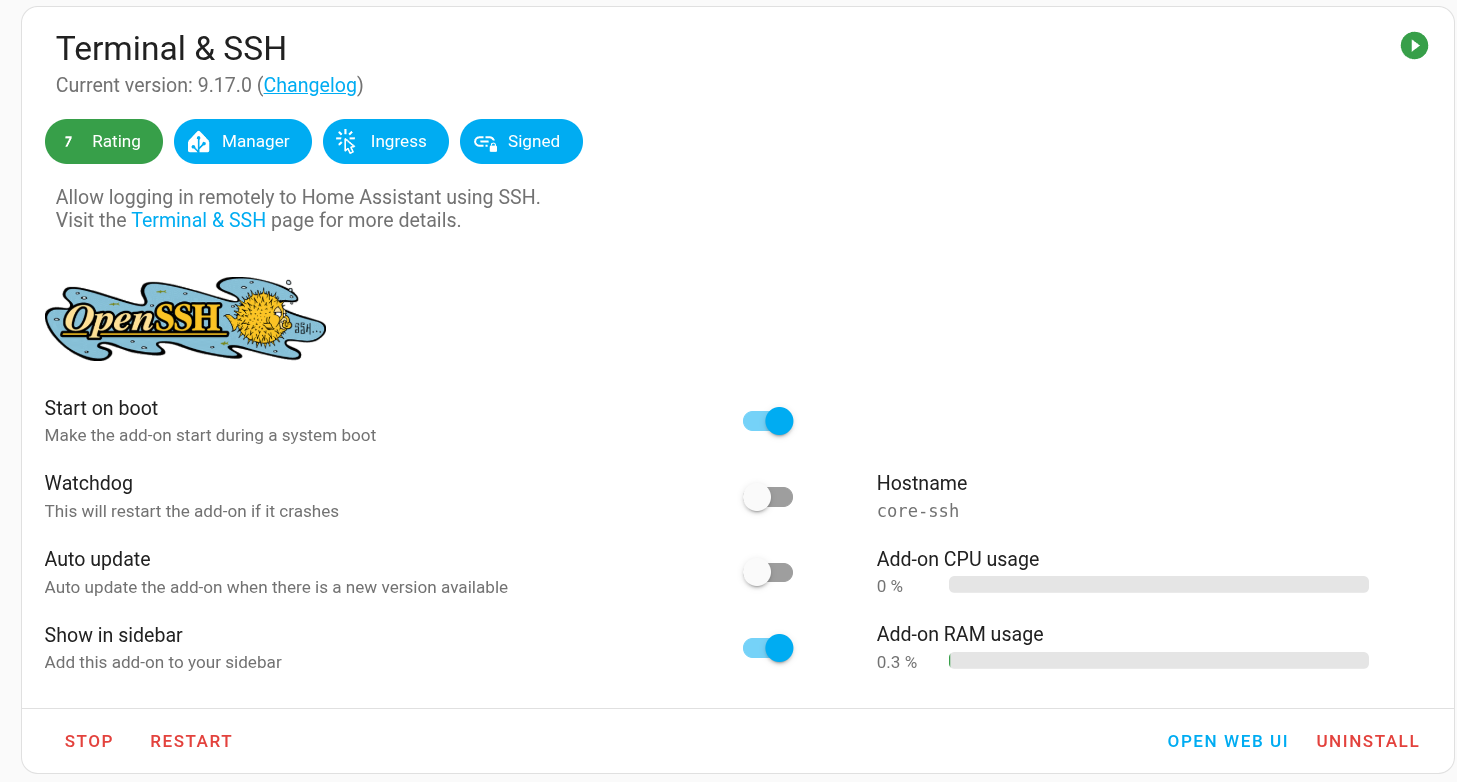Remotely Access SSH on Home Assistant Installed on Raspberry Pi
Issue
I wanted to access SSH on my Home Assistant running on a Raspberry Pi, but initially, I could only access it physically (directly on the device). Remote SSH access was not available.
Probable Cause
SSH access was not enabled or configured by default on the Home Assistant installation, so remote terminal access was not possible until the appropriate add-on was installed and started.
Solution
To enable SSH access on Home Assistant installed on Raspberry Pi, follow these steps:
Go to the Home Assistant dashboard, then navigate to Settings > Add-ons. Search for and install the Terminal & SSH add-on. Once installed, launch the add-on.
For easier future access, you can add the Terminal & SSH add-on to the sidebar.
After this, you will be able to access the Home Assistant terminal remotely via SSH.